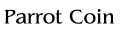Google Photos has recently enhanced its existing video editing features to make it even easier and more convenient for users to create and share edited videos. The newer version of the video editor has all the useful tools designed for quick and efficient editing, allowing users to refine their video content easily.
Following this release, the video editing interface has been redesigned to feature the most useful tools, making them more accessible. Now, users can locate their favorite editing options as soon as they open the editor, hence the editing process becomes fluent. This change is intended to minimize the amount of time spent looking for certain tools so that users don’t have to lose sight of their creative perspective.
Google’s new editing tools make video editing easier
The newly developed trim tool is one of the standout features. The tool assists in more precise cutting of videos. This improvement offers better controls for making more accurate adjustments related to video length and content editing. Rather than having a hard time determining precisely the right frame to cut, users can now scroll through their footage and make quick edits
Along with this, a new Auto Enhance button has been introduced. This feature allows the user to stabilize the video and adjust the colors in a single tap, which in turn raises the overall quality of the video without much effort on the part of the user. This allows users to enhance their videos in an instant without having to be skilled in editing.
Moreover, Google Photos has incorporated the Speed tool, which provides users with the ability to control the pacing of their videos. This tool has provisions for both sped-up sequences and slow-motion effects per creative requirements. This feature gives the user all the necessary flexibility whether they want to create sped-up action short clips or slow down a moment for dramatic effect.
AI-powered presets transform editing into a quick and easy task
To make the editing process even simpler, Google Photos has added AI video presets. These presets handle tasks such as cutting down clips, brightening/dimming the video, and speeding up/slowing down the video. Users can select presets like “Basic cut”, “Slow-mo” and “Zoom”, which serve the purpose of enhancing the video with a few touches.
The purpose of the AI functionality is to track the main subject of the video, thus creating dynamic motion effects and transitions. Users, for example, can use effects, that zoom in on the action or even change the focus of the video automatically, thus making it easy to point out key moments. This new technology does not only save time but it also enhances the quality of content created by users.
Even though Google has started to launch these updates, no time frame is drawn regarding when all the users will obtain these new features. Users are advised to keep checking the Google Photos app now and then for such enhancements since these changes are intended to enhance the overall video editing functionality of the platform.
Earn more PRC tokens by sharing this post. Copy and paste the URL below and share to friends, when they click and visit Parrot Coin website you earn: https://parrotcoin.net0
PRC Comment Policy
Your comments MUST BE constructive with vivid and clear suggestion relating to the post.
Your comments MUST NOT be less than 5 words.
Do NOT in any way copy/duplicate or transmit another members comment and paste to earn. Members who indulge themselves copying and duplicating comments, their earnings would be wiped out totally as a warning and Account deactivated if the user continue the act.
Parrot Coin does not pay for exclamatory comments Such as hahaha, nice one, wow, congrats, lmao, lol, etc are strictly forbidden and disallowed. Kindly adhere to this rule.
Constructive REPLY to comments is allowed